Service settings
Each service has its own settings page. You can open it by clicking the button next to its name in the sidebar menu.
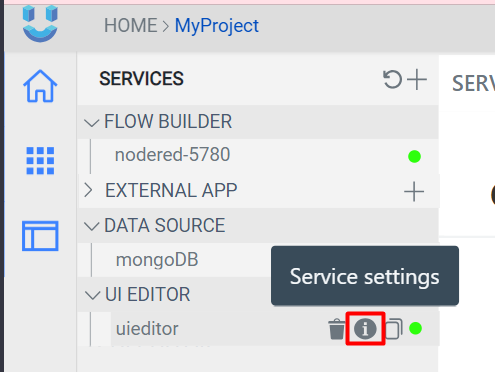
On this page, you will find all the information about your service, including:
- General info: General information and actions
- GIT Info: Information related to your service's Git repository, if applicable.
- Resources: Set resource limits for optimal service performance
- Domain: Details about your current service.
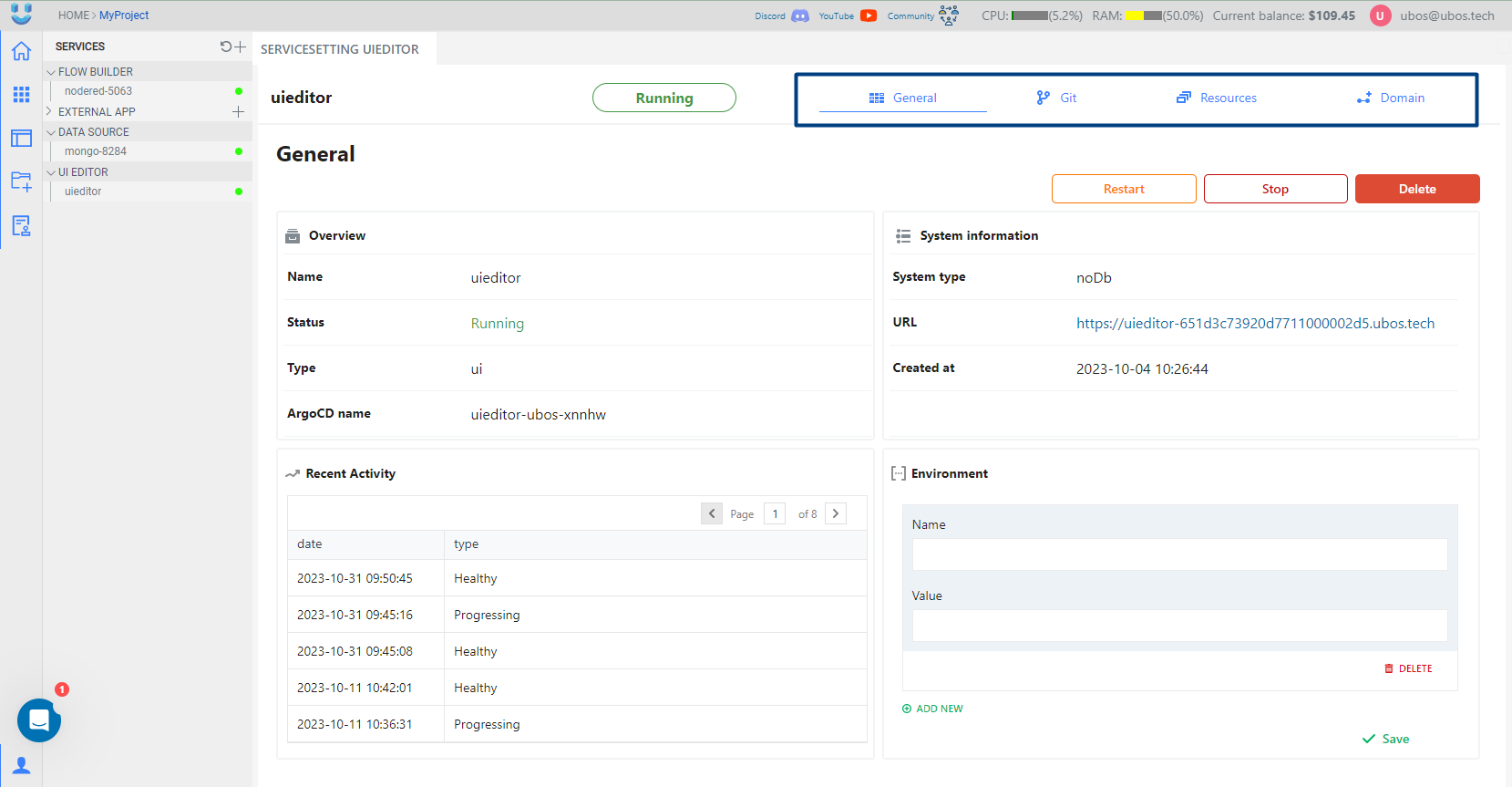
Status of service
The status of a service indicates its current operational state. Here are the common status indicators you may encounter:
1. Running: The service is currently active and functioning properly.
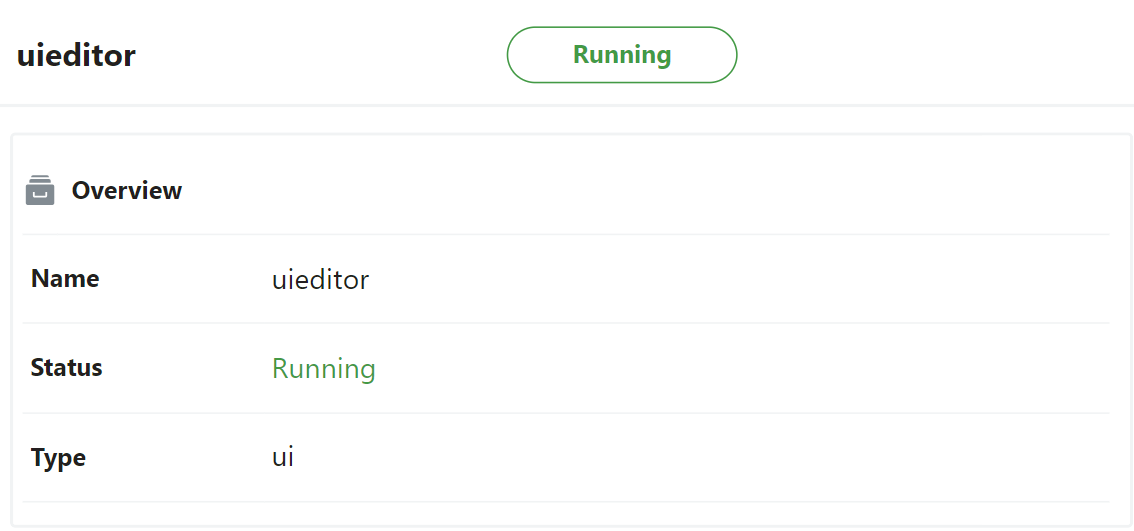
2. Inprocess: The service is in the process of being initiated and will soon be running.
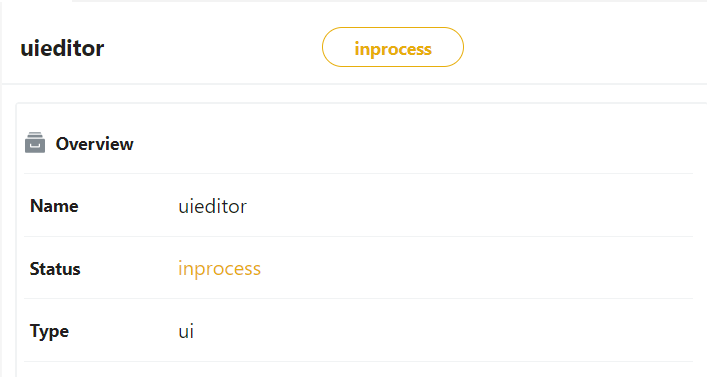
3. Stopped: The service has been manually stopped or is temporarily inactive.
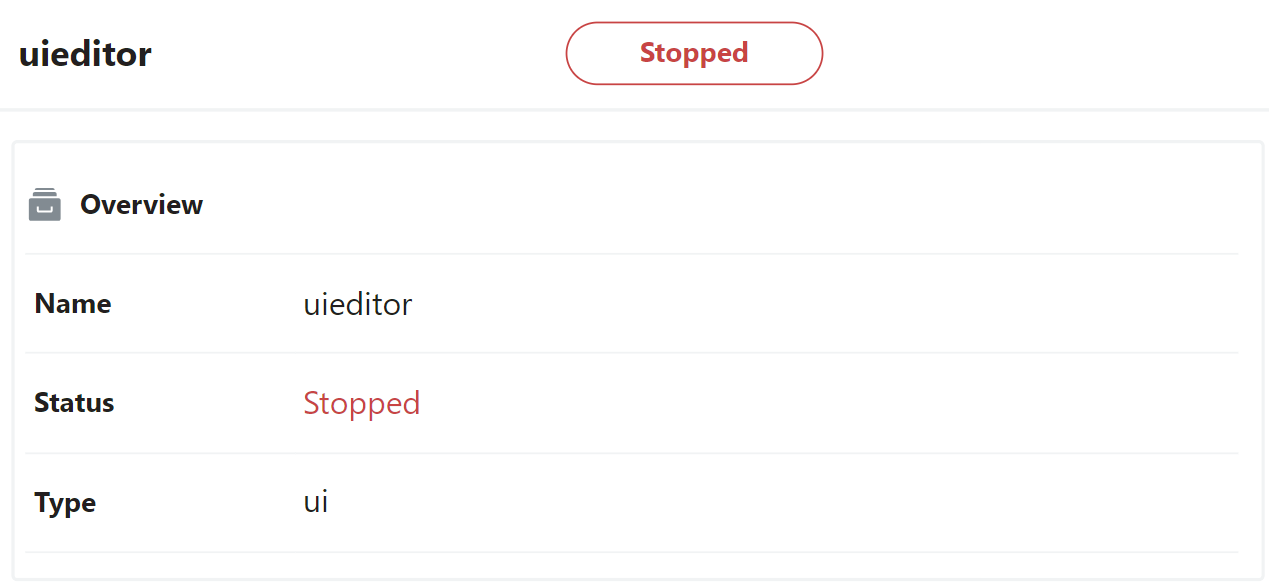
Working with the Environment
Button Environment: Opens a modal window where you can add global variables that will be accessible within the service. You can also edit or delete these variables within the same window.
For example, you can add links to Node-RED, UI, or the primary colors for your application here.
How to restart service?
Button Restart. Clicking on this button allows you to restart the service.
How to stop service?
Button Stop. Clicking on this button allows you to stop the service. If the service is already stopped, a "Run" button will appear in its place, which will start the service.
While the service is stopped, no charges will be incurred.
How to delete service?
Button Delete: Permanently deletes the service, erasing all information associated with it.
You can also delete the service from the sidebar menu.
Git info
On this page, you can discover the name and URL of the Git project.
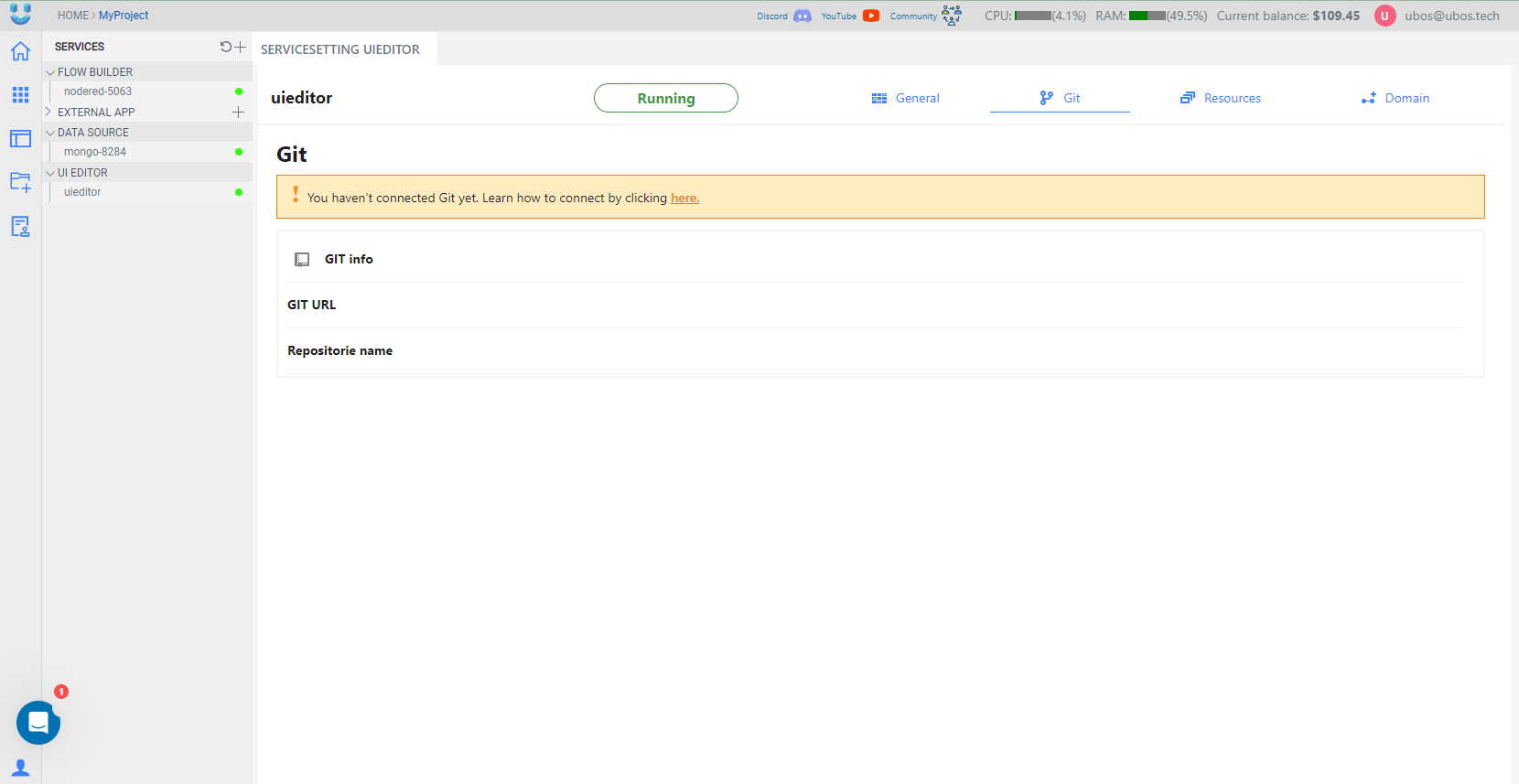
Learn how to connect by clicking here.
Service resource
You have the ability to configure resource limits to ensure optimal service performance.
Please note that the limit value must be greater than the reserved value.
You can also view the current resource usage, requested resources on the server, and your server's metrics.
More Resources
Explore these additional resources to enhance your UBOS experience:
▷ Create a New Service: Learn how to create a new service on UBOS.
▷ Learn More about Flow Builder: Dive deeper into the capabilities of Flow Builder.
▷ Explore the UI Editor: Discover the features and functions of the UI Editor.
▷ Understanding Databases: Get an introduction to managing databases with UBOS.
▷ How to Use Templates: Learn how to utilize templates for your projects.
Expand your knowledge and capabilities with UBOS by exploring these valuable resources.